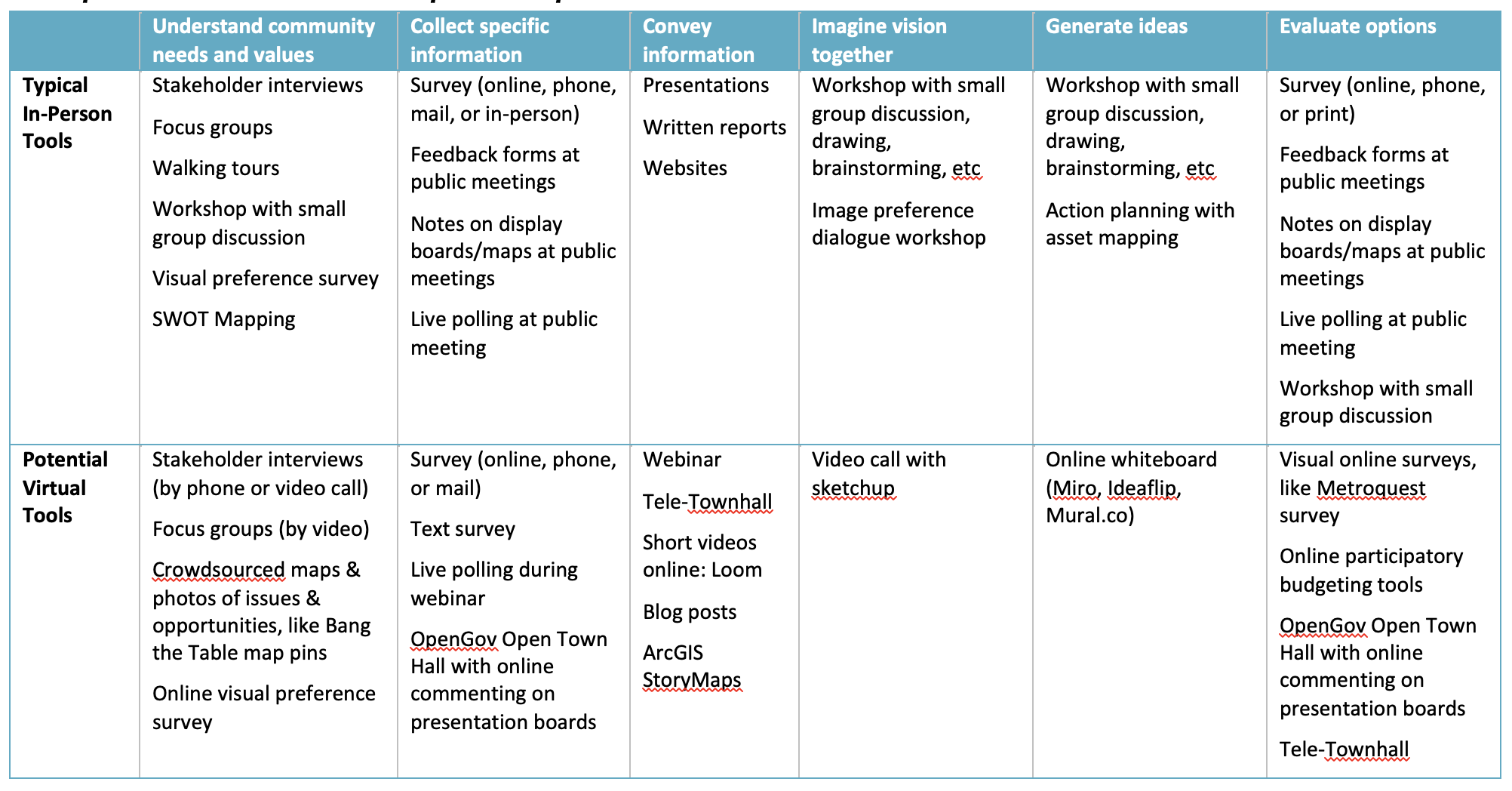Tools for Virtual Community Engagement
Even online, tools must match goals
Before you jump to picking out which shiny gizmo to use, think carefully about what you are really trying to achieve by engaging with the public or specific stakeholders. Public involvement is a very broad concept that can be used for many different purposes and intentions. Effective public involvement programs select engagement tools based on how well they can achieve the project’s goals. Different planning projects have different goals for public involvement, and different phases of one project need different things from public engagement. So, different projects will need different tools, and different phases of the same project will need different tools. When we move community engagement online, we still need to think about how to accomplish all of these different goals and which virtual tools can achieve which goals.
Example Tools for Different Goals
Different engagement goals need different tools
Menu of Tools for Virtual Community Engagement
All of these tools are tools that I have either used myself or that have been directly recommended to me by someone that has used them.
Videoconferencing and Webinar Tools
Videoconferencing tools support combined video and audio calls with online screen sharing. Webinar tools are geared to giving presentations rather than group discussion. All of the platforms below have both.
Go To Meeting
https://www.gotomeeting.com/
Microsoft Teams
https://www.microsoft.com/en-us/microsoft-365/microsoft-teams/group-chat-software
WebEx Videoconferencing
https://www.webex.com/
Zoom Meetings
https://zoom.us/
Livestream Tools
Give a live presentation on Facebook, Youtube, or other social media sites where participants can post comments
https://www.boxcast.com/blog/topic/local-government-live-streaming
https://blog.hubspot.com/marketing/facebook-live-guide
https://www.practicalecommerce.com/12-Apps-for-Live-streaming-Video
Online Engagement Platforms with multiple engagement tools
Metroquest
https://metroquest.com/
Bang The Table
https://www.bangthetable.com/
Social Pinpoint
https://www.socialpinpoint.com/
Special Purpose Tools
Loom
One-click voice-over-screen recording, good for adding audio to slide presentations
https://www.loom.com
Poll Everywhere, Mentimeter, TurningPoint
Live polling for online and in-person meetings
https://www.polleverywhere.com/
https://www.mentimeter.com/
https://www.turningtechnologies.com/turningpoint/
Google Sites
Free website builder
https://sites.google.com/new
Instructions:
https://support.google.com/a/users/answer/9314941?hl=en
https://blog.hubspot.com/website/google-sites-tutorial
Google Forms
Free survey builder
https://www.google.com/forms/about/
Miro, Mural, IdeaFlip
Online collaborative whiteboard
https://miro.com/
https://www.mural.co/
https://ideaflip.com/
Padlet
Collaborative vision board, sticky notes, SWOT analysis
https://padlet.com/
OpenGov’s Open Town Hall
Online commenting for presentation boards
https://opengov.com/products/reporting-and-transparency/open-town-hall
Example: Kalamazoo Street Design
https://www.opentownhall.com/portals/232/Issue_8351
ArcGIS StoryMaps
Interactive maps
https://www.esri.com/en-us/arcgis/products/arcgis-storymaps/overview
Konveio
Interactive document commenting
https://konve.io/
Ethelo
Online platform for evaluating options, weighing priorities and making trade-offs
https://ethelo.com/
Qiqochat
Online tool that enables large groups to break into small group discussions by combining Zoom video calls with Google docs collaborative editing. Participants have control over which breakout groups they go to and can move in and out of them.
https://qiqochat.com/about
Polis
Commenting and voting tool for open-ended questions
https://intercom.help/polis/en/articles/1461874-polis-faq
Text Talk Act
Small group discussions over text messaging
https://www.texttalkact.com/
Operating in CA: https://www.voca.vote/
Tockify Online Calendar
To embed events calendar in a website
https://tockify.com/
Otter
Text transcription for audio recordings
https://otter.ai/